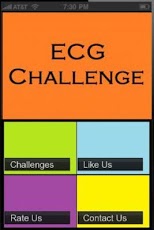ECG Challenge 1.0
Free Version
Publisher Description
As with most of medicine, there is no substitute for experience, and to make the best use of the ECG there is no substitute for reviewing large numbers of them. ECGs need to be seen in the context of the patient from whom they were recorded. We have to learn to appreciate the variations both of normality and of the patterns associated with different diseases, and to think about how the ECG can help patient management.Although no book can substitute for practical experience, ECG CHALLENGE goes a stage nearer the clinical world than books that simply aim to teach ECG interpretation. It presents clinical problems in the shape of simple case histories, together with the relevant ECG. It invites the reader to interpret the ECG in the light of the clinical evidence provided, and to decide on a course of action before looking at the answer.In this first version, 30 ECGs are added.** Requires Internet connection.
About ECG Challenge
ECG Challenge is a free app for Android published in the Other list of apps, part of Home & Hobby.
The company that develops ECG Challenge is Sree Hari Reddy. The latest version released by its developer is 1.0. This app was rated by 1 users of our site and has an average rating of 3.0.
To install ECG Challenge on your Android device, just click the green Continue To App button above to start the installation process. The app is listed on our website since 2012-05-19 and was downloaded 11 times. We have already checked if the download link is safe, however for your own protection we recommend that you scan the downloaded app with your antivirus. Your antivirus may detect the ECG Challenge as malware as malware if the download link to com.appbuilder.u33189p247612 is broken.
How to install ECG Challenge on your Android device:
- Click on the Continue To App button on our website. This will redirect you to Google Play.
- Once the ECG Challenge is shown in the Google Play listing of your Android device, you can start its download and installation. Tap on the Install button located below the search bar and to the right of the app icon.
- A pop-up window with the permissions required by ECG Challenge will be shown. Click on Accept to continue the process.
- ECG Challenge will be downloaded onto your device, displaying a progress. Once the download completes, the installation will start and you'll get a notification after the installation is finished.